Accidental deletion of files can happen to anyone working either on-premise or in the cloud. As a DevOps engineer who is responsible for managing access permissions to resources, the principle of least privilege is a must, which means limiting people and services access to bare minimum, so they can perform their work.
But, sometimes even if we want to protect the files as much as possible, a human error could happen. That’s where Soft delete can be useful.
What is Soft delete
Soft delete is an Azure Storage blob feature which can help you recover your accidental deleted blob objects by an application or storage account users. Currently, it’s available to blob storage only including hot, cool and archive storage tiers.
Prerequisites
- Azure subscription
- Azure storage account
Enable Soft delete feature
Step 1. Login to the Azure Portal and go to the Storage account.
Step 2. Open the Blobs services and create a storage container.
Step 3. Under Blob service click Soft delete.
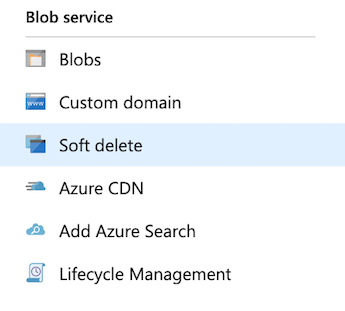
Step 4. Turn on the Soft delete feature.
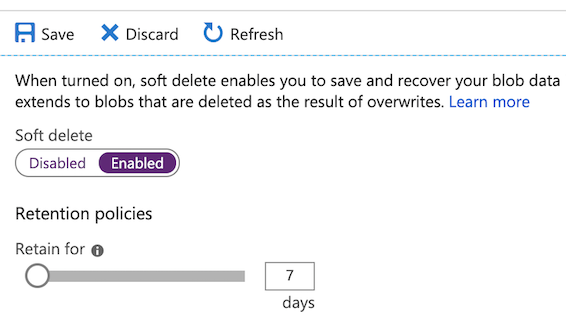
Note(s): There is a retention policy that indicates the period of time that soft deleted data could be stored and available for recovery from 1 day to maximum 365 days. Also, when you create new storage account the soft delete feature is off by default.
Step 5. Leave the default retention policy to 7 days and click Save.
Step 6. Go to the blob container and upload a test file.
Test Soft delete feature
Step 7. Select the file and remove it.
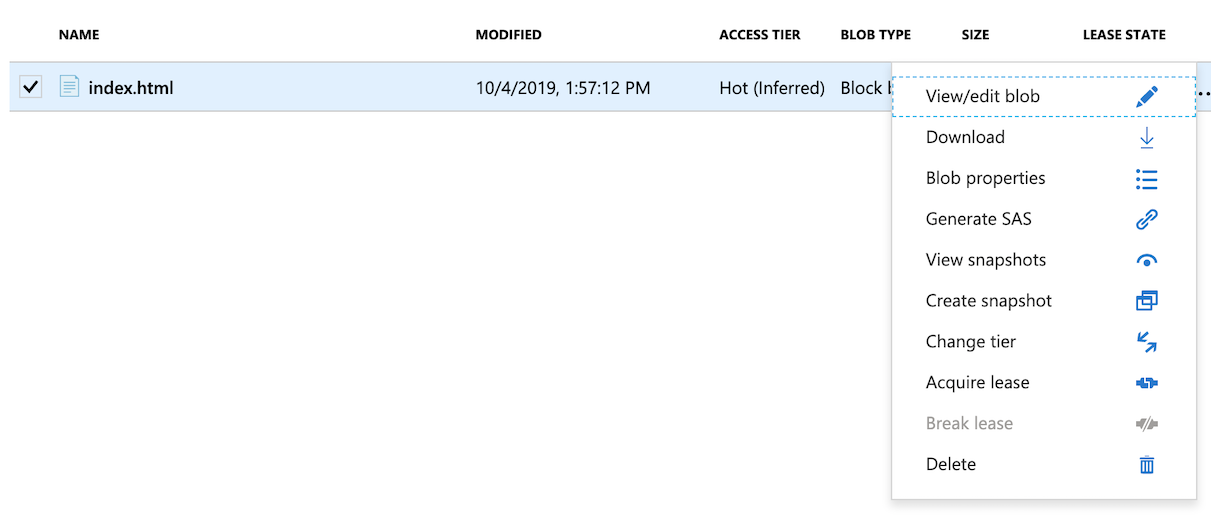
Step 8. Now check the Show deleted blobs option. It will list the deleted file with a status Deleted.
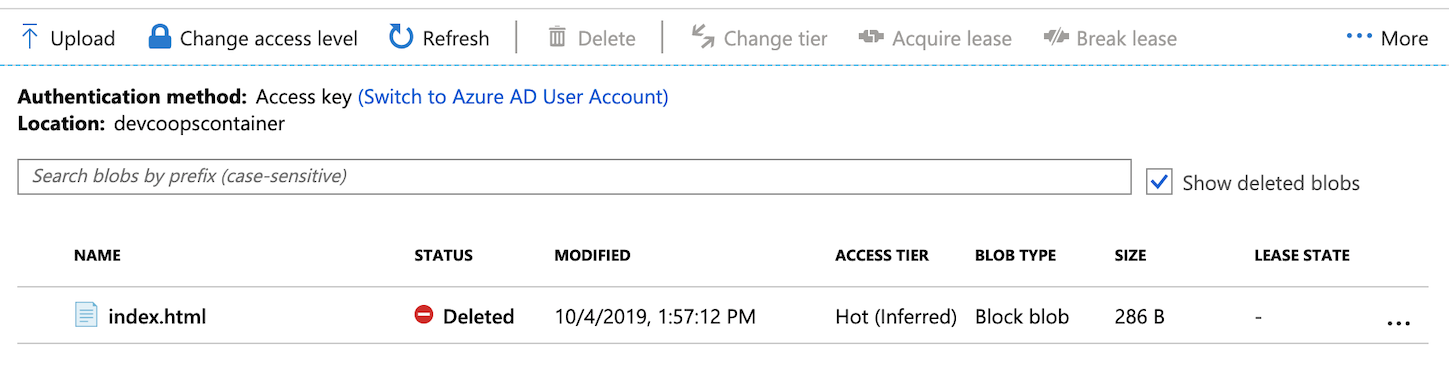
Step 9. Click on the file. It will open a new window, click the Undelete button.
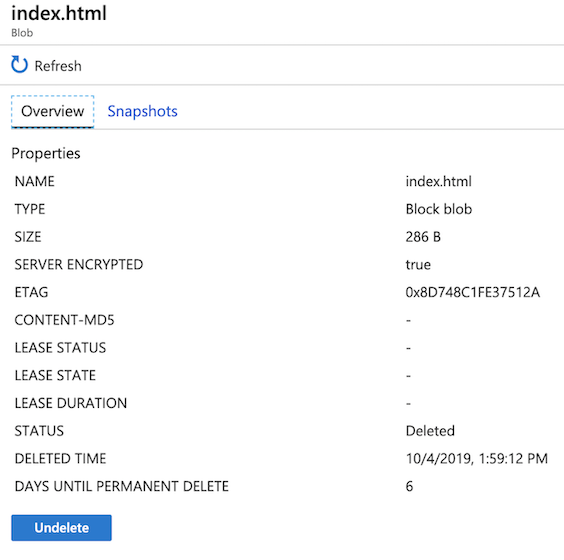
Step 10. Go back to the blob container, it will list the file with status Active.
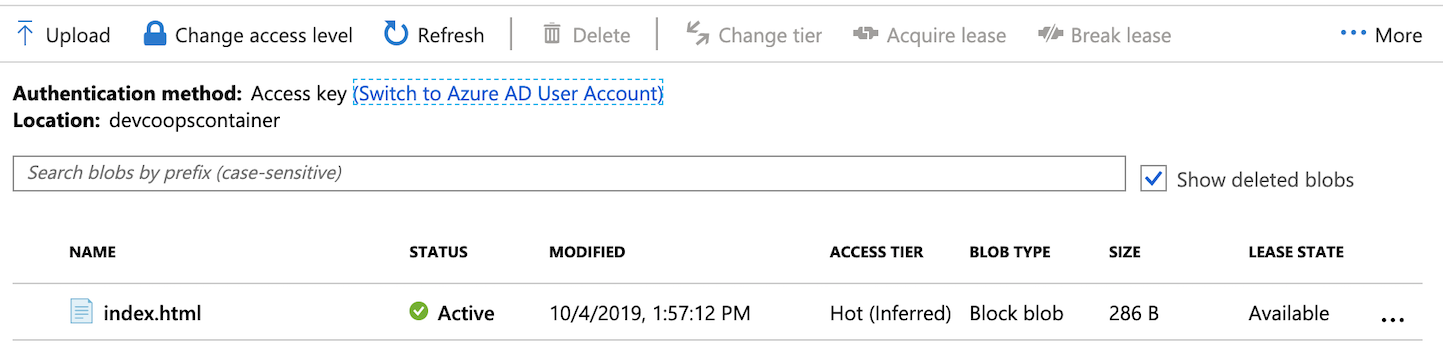
Conclusion
Enabling Soft delete will save you a lot of time, instead of recovering from backups. I think it’s a nice feature to have in development environment. And for staging and production environments, make sure you configure the proper data redundancy option and backup strategy.
Feel free to leave a comment below and if you find this tutorial useful, follow our official channel on Telegram.