While troubleshooting the ECS cluster you may notice some EC2 instances might be unhealthy due to some processes being in a stuck state. Here I’m going to show how to drain an ECS instance by replicating it with a new one. Follow these steps when the ECS instance is unhealthy, unreachable or AWS had a notice that will retire it.
Prerequisites
- AWS account
- ECS cluster
Before draining the wobbly EC2 instance, we will create a new one for replication.
Add new instance to the ECS cluster
- Open the Amazon EC2 console.
- In the navigation pane, choose
Auto Scaling Groups. - Select for editing the one you want to add an instance to it.
- Increase the number of
Desired CapacityandMinfor one (e.g. change it to 7 if it was 6).

- Wait for the creation of the new instance to be done.
Drain the unhealthy instance
- In the EC2 Dashboard check the ID of the instance you want to drain.
- Open the Amazon ECS console and choose the cluster.
- Choose ECS Instances tab and select the checkbox for the container instance.
- Choose
Actions,Drain instancesand finally, clickDone.
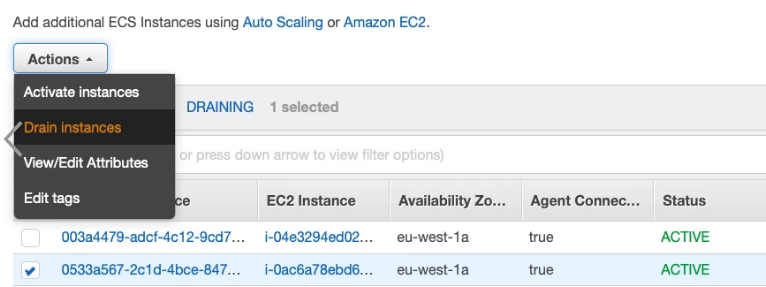
- Wait until the Running tasks for the instance to be 0.
Remove the unhealthy instance
- Open the Amazon EC2 console.
- Terminate the unhealthy instance that you just drained.
- Wait for the instance state to be terminated.
Lower the number of instances in the Auto Scaling Group for one
- Open the Amazon EC2 console.
- In the navigation pane, choose
Auto Scaling Groups. - Select for editing the one you want to lower the number of the instances.
- Lower the number of
Desired CapacityandMinfor one (e.g. change it to 6 if it was 7).
Conclusion
It’s important to add a new instance before draining the unhealthy one, cause that way the ECS agent can spread the containers and avoid some potential bottlenecks. Feel free to leave a comment below and if you find this tutorial useful, follow our official channel on Telegram.